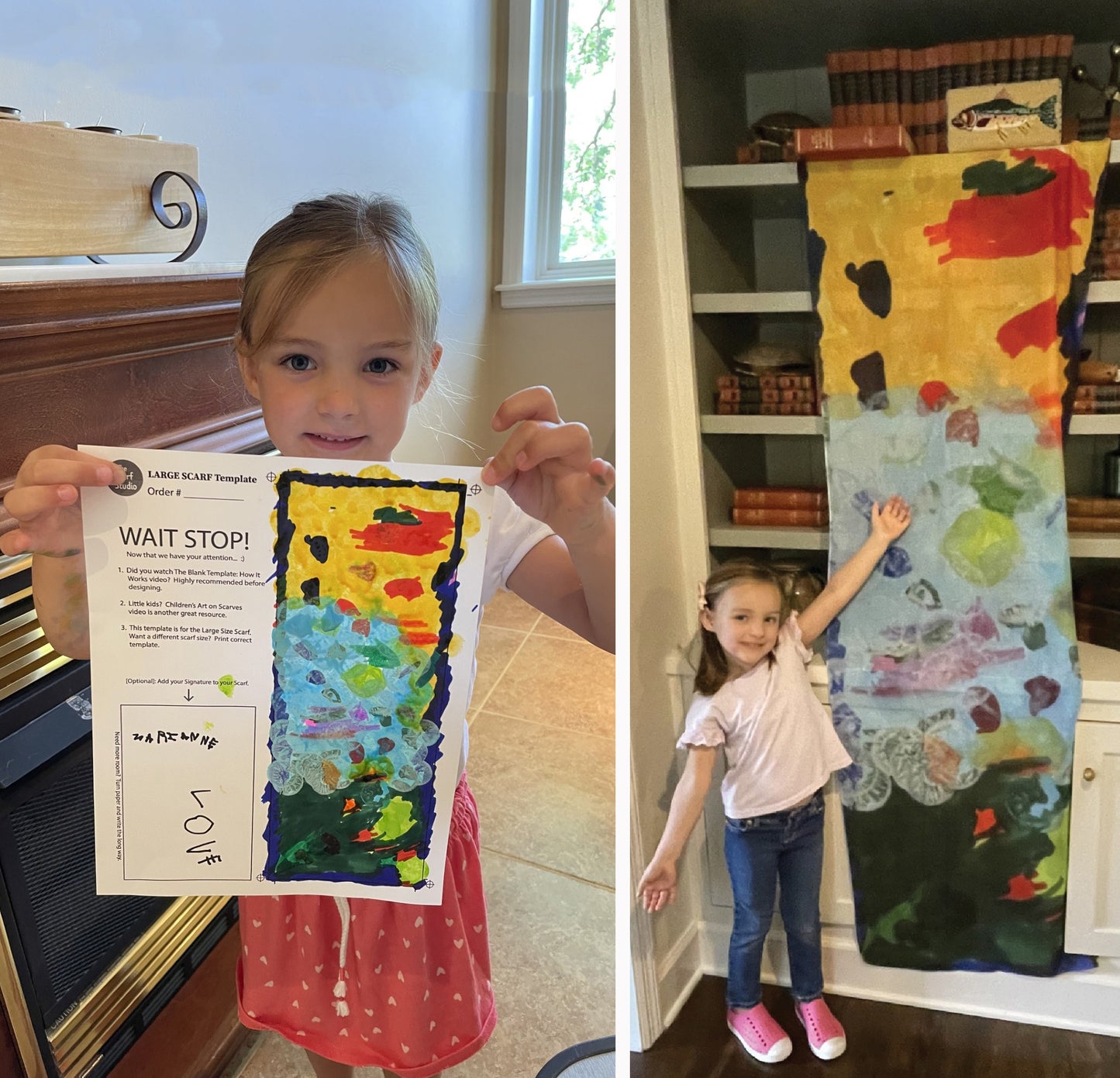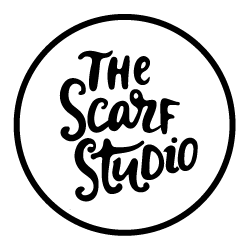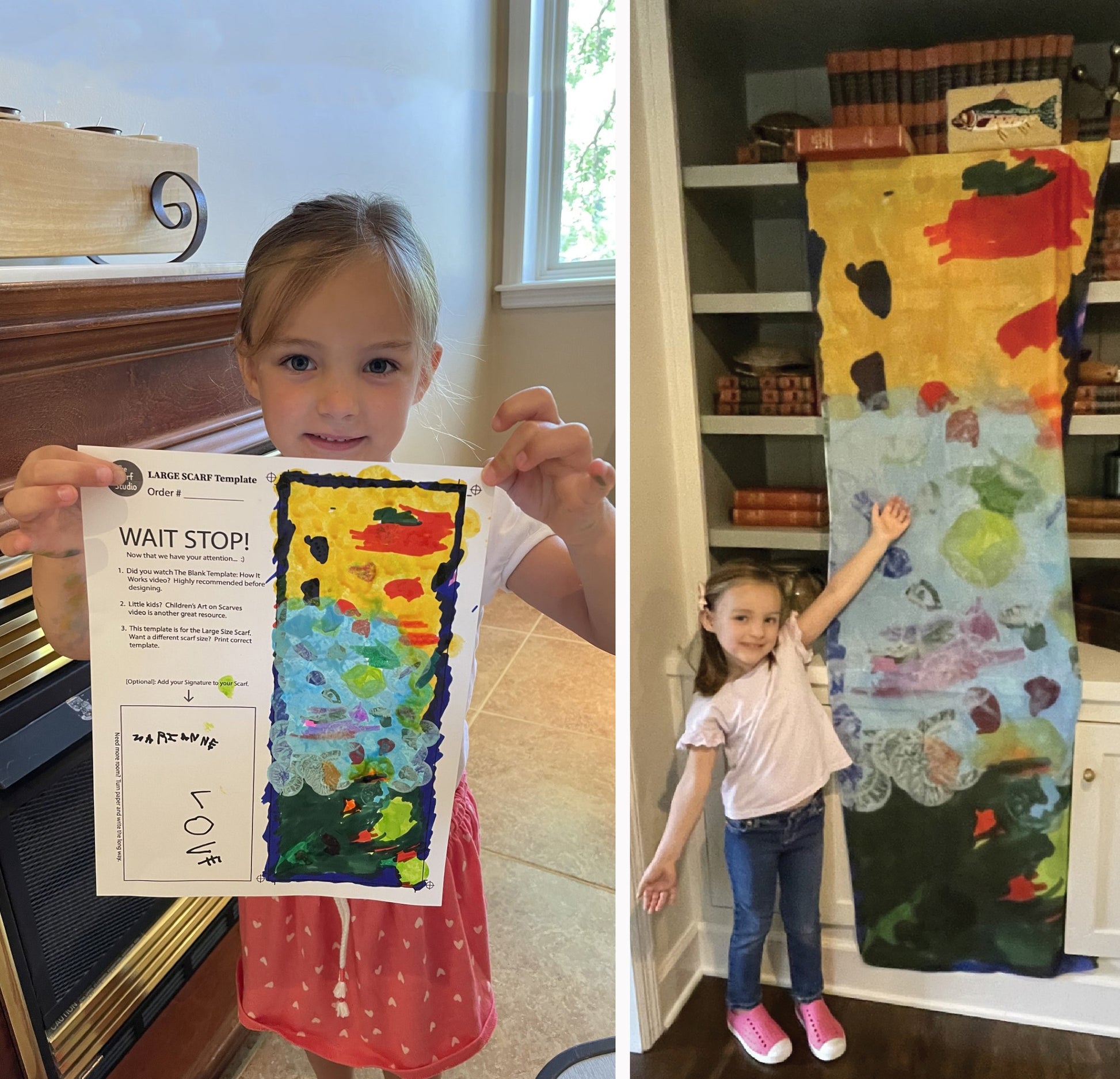★ ★ A Super Special Mother's Day Gift - April 29th Deadline ★ ★
Design At Home
Scarf
Scarf
Regular price
$ 49.00
Regular price
Sale price
$ 49.00
Unit price
per
SKU:Print A Template